Logitech G502 X Review - Good but Not Special
Vemuda Techno - The biggest problem that I've had with Logitech's gaming mice is their terrible longevity, as even the expensive models like the G502 would start double clicking within months, and I literally have a drawer full of unusable Logitech mice that double click.
But today we have their new G502 X, the new evolved version of the G502, and it has different optical switches with a much lighter weight, so let’s see how good it is.
1. Design
The overall design is similar to the G502, but now it has a more mature and less aggressive aesthetic.
It feels a bit flatter and wider than the G502, so the feel in hand is actually quite different, and it feels like it’s a bit on the larger side.
You can hold it with all kinds of grip, with palm grip also being comfortable for larger hands.
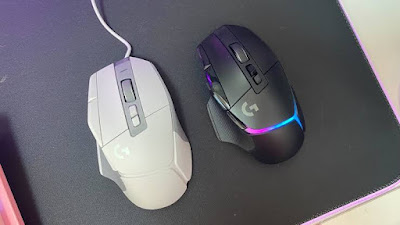 |
| Source: TechRadar |
While the body is mostly made of plastic, the side where your hands touch do have a rubber surface for better grip.
This new model weighs just 89 grams which is a big decrease from the 122 grams of the earlier wired model, but you do have to lose out on some features for this, which includes a lack of any RGB.
I personally don’t mind the lack of RGB, but it does make this look a bit lacklustre in front of its competition, but more importantly, it’s not easy to see which profile this is currently using.
The wireless plus model does have some lighting, but maybe they wanted to keep the weight as low as possible for the wired version, and I am actually okay with that.
We do have one LED on its front to indicate DPI levels, but I liked the older version better.
There are big PTFE feet underneath the mouse, which make it have very flow friction and this glides really very smoothly on a mousepad.
2. Buttons
In addition to the primary buttons, we also have 6 extra buttons, and you don’t find this many buttons in mice that are as light as this.
This makes it really great for productivity or video editing as you can assign many functions to different buttons.
The sniper button on this new version allows you to magnetically fit it back with a 180 degree rotation, which makes it more difficult to accidentally activate it during fast paced gaming.
And if you just don’t want to use it, you can also use the supplied replacement for this button, which will just make this a flat surface which won’t get pressed.
3. Lightforce Optical Switch & Sound Test
The button switches are totally new here, as we have Optical Mechanical switches that are called Lightforce by logitech, and they claim that they’re 68% faster than the previous generation.
I don’t think you’re really going to notice that faster response rate, but because these are optical switches, they should not start double clicking like the previous models, which was my biggest issue with Logitech’s gaming mice.
Logitech has also made this switch with a hybrid design, so in addition to the optical part for registering the clicks, we also have a mechanical part here that makes the switches feel more tactile.
I’ve never really had any issue with the tactility of pure optical switches like the ones on the Basilisk V3, but these Logitech switches do feel quite different.
It may not be audible on the microphone, but it sounds like a ringy thud that vibrates its whole body, instead of a sharp clicky sound.
I personally prefer the sound and feel of regular switches, but you do feel a stronger feedback on your fingers when you press the button down and when it gets back up, which some people may like better, and you should get used to how it sounds in some time.
4. Cable & Competition
The cable that we have here is just a simple rubber cable instead of anything fancy, which does make the mouse feel a little bit less premium in front of its competition.
I am going to compare this mouse with the Razer Basilisk V3, so make sure that you have followed my blog so you don’t miss that post.
You can of course also go for the wireless versions which are only 10 to 15 grams heavier with Lightspeed connection that is as good as wired connection, but they are more expensive at around 10,000 Rs.
5. Scroll Wheel
Logitech’s free spinning wheel is also present here, and this allows you to switch between a regular ratcheting mode, and a free spinning mode with a button behind.
This is extremely useful for scrolling through long web pages, and in programs like Premiere, and I just can’t use a mouse without this feature as my daily driver at this point.
You can also tilt this wheel left and right to scroll horizontally, or use the tilt directions as additional buttons.
One change that I don’t prefer on this update is that we have a plastic wheel here now instead of a metal wheel, which does help in reducing the weight on this.
But it is just SO unsatisfying to use this in the free spinning mode, because the plastic wheel doesn’t have the same inertia as the metal scroll wheel on the older model.
But maybe the FPS gamers are going to like this change, because the metal wheel can create balancing issues while playing fast paced games.
6. Sensor
Let’s move on to the sensor now, and Logitech is using their 25000 DPI Hero sensor here, which is obviously overkill for any kind of gaming.
This is a tried and tested sensor, so you can expect top level tracking with this, and the weight of this mouse really makes it very good for FPS gaming.
I have to say that Logitech has done an amazing job with the weight on this, because having a mouse that you can use for productivity, and for FPS gaming is a rare combination.
7. Software
I have a love-hate relationship with the Logitech G Hub software. It does allow you to set all kinds of functions and macros to different buttons, and it even has a G shift function to double the number of available shortcut buttons. But the way to set these functions is unnecessarily time consuming.
You can set different profiles to automatically activate for different applications, which makes it really good for productivity, and very few companies have software that is as useful as this.
The mouse also has onboard memory to save two of the profiles so you can use them without the software.
8. Conclusion
So overall, the Logitech G502 X really modernises the concept of G502 series, and at least for me, this stands in quite unique of a position, because you have so much functionality in a mouse that is light enough for FPS gaming.
However, I do think that this is not a direct successor to the G502, because there are things that are very different about this.
The scroll wheel is not going to give you the same satisfaction as before, it does feel like there’s some cost cutting going on with the ordinary cable, and I am also not a fan of how the mouse switches sound and feel.
But those things can be subjective, and if you’re looking for a very light mouse with as many buttons as this, logitech’s software is hard to beat, and while the Razer Basilisk V3 is better than this in many ways.
It’s also a bit heavier, and it lacks 2 extra buttons that the G502 X has, so for the things that it does do well, the G502X is really a top level mouse that should last you for years for work and play.
So let me know what you think about these changes in the comments, thanks for reading, and I’ll see you in the next one.
We have also reviewed Amazfit GTR 4 - Awesome Smartwatch
Posting Komentar untuk "Logitech G502 X Review - Good but Not Special"