How to send and receive money with Maya using @username

Mobile wallet service Maya has released a new feature that lets users create their own @username for their Maya account, enabling them to conveniently send and receive money.
This new feature provides options for more individualized, convenient, and secure money transfers. Similar to how you tag family and friends on social media, you can request payments using your @username instead of memorizing and entering 11-digit mobile numbers. This feature can be useful for small business owners, as they can easily set their store's name as their account username for an easier, more convenient payment method.
Moreover, you can choose to keep your personal information, such as your account name and mobile number, private with Maya's username feature. Note that this feature is available for upgraded Maya app users. Check out the guide below on how to send and receive money with Maya using @username.
How to set up @username in Maya?
1. Open your Maya app and log in to your account.
2. On the app's main interface, tap on the "Profile" icon in the upper-left corner and click "Get Started."
3. Enter your preferred @username and click "Confirm."
4. Enter the One-Time Password (OTP) that was sent via SMS.
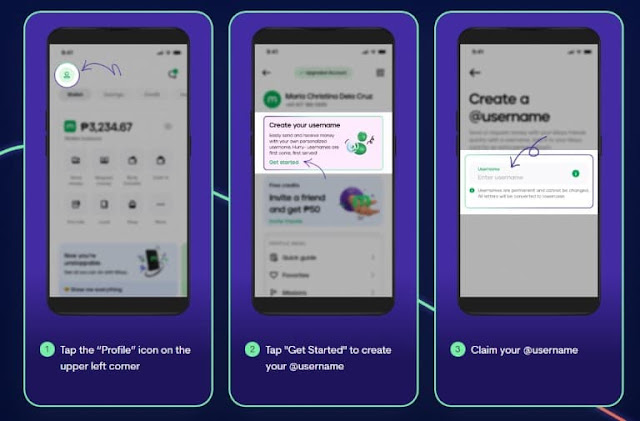
How to send money with Maya using @username?
Once you've registered your preferred @username, other Maya users can now use this to send money to your account. Here are the steps:
1. On your Maya app's dashboard, tap on the "Send Money" menu.
2. Enter the recipient's Maya username, input the amount to send, and tap on the "Continue" button.
3. Review the transaction details and tap on the "Send" button.
4. You will receive Maya's confirmation via SMS.
What are the guidelines for setting your Maya username?
- DO'S
- Use 3 to 24 characters (excluding the @ symbol).
- Use only letters, numbers, underscores, and periods.
- Utilize lowercase letters. All characters are immediately converted to lowercase upon saving the username (e.g. @JuanDeLaCruz -> @juandelacruz).
- Consider your username carefully. The Maya app does not support self-service updates for usernames.
- DON'TS
- Use periods consecutively in your username.
- Use a period as your username's first OR last character.
- Utilize unique characters such as Chinese, Japanese, Russian, and Korean.
- You may not use any profanity or derogatory/abusive language in your @username.
Notes:
- Each Maya account holder has a unique username.
- Username registration is on a first-come, first-served basis.
- Whenever you wish to receive funds via Maya, you can either provide your username or the mobile number registered to your account.
To ensure security, Maya has provided registration guidelines for usernames via their official website (https://www.maya.ph/useyourname).
You might also like:
To share your experience in sending money with Maya using the username feature, you can leave your comment below.
Posting Komentar untuk "How to send and receive money with Maya using @username"