How to link Garena LoL PH account to Riot (Guide with Images)
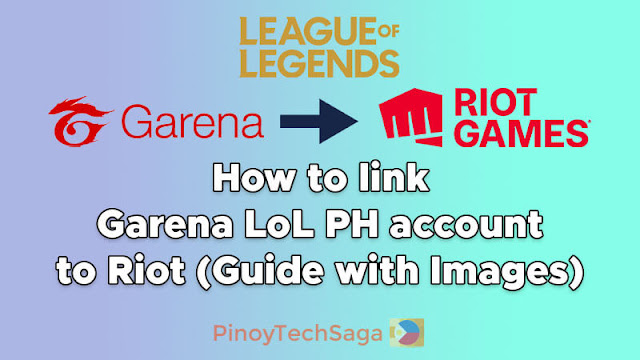
Account linking from Garena League of Legends (LoL) to Riot Games has started. Players from Southeast Asia, including the Philippines, can link and migrate their Garena LoL account to Riot Games from November 18, 2022, until early January 2023. You can check out the step-by-step guide (with images) below on how you can link your Garena LoL Philippines account to Riot Games.
How to link Garena LoL PH account to Riot Games
Requirements:
- Active Garena LoL PH account
- New Riot account (sign up via riotgames.com) or existing Riot account with the same shard/location as your Garena LoL account
Account Linking Procedure:
Step 1: Go to the official Account Migration website (https://accountmigration.leagueoflegends.com/en-sg/welcome/). Click on the "LINK YOUR ACCOUNT NOW!" button.
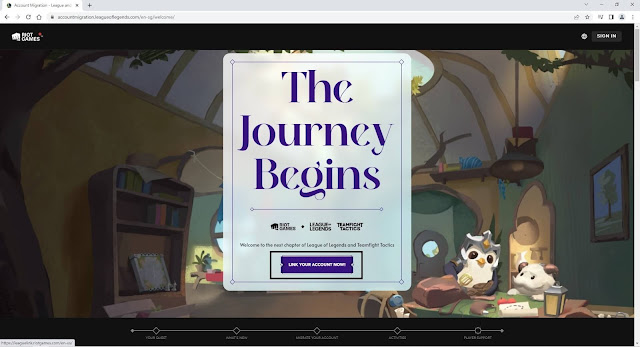
Step 2: A new tab titled "League Link" will be opened. Now, click on the "Start Linking" button.
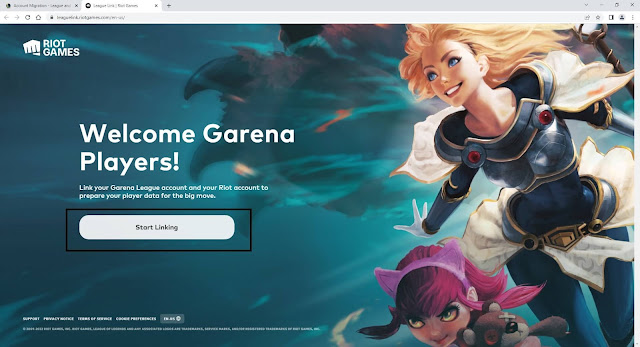
Step 3: You'll then be required to log in to your Garena account. Enter your Garena username and password, then click Login Now.
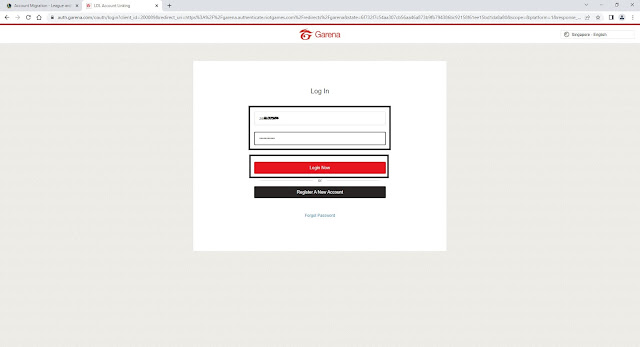
Step 4: Next, you need to log in to your Riot account. Click on the "Sign In" button.
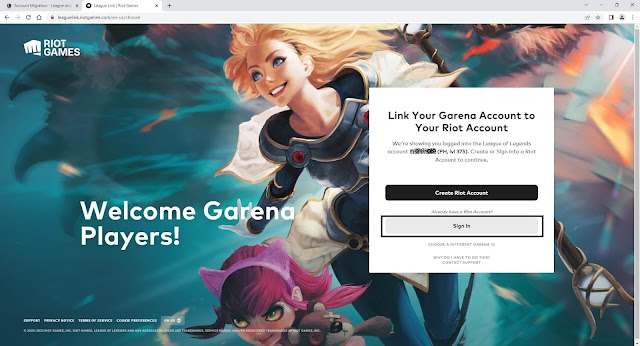
Step 5: Enter your Riot account username and password, then click the "right arrow" button to proceed.
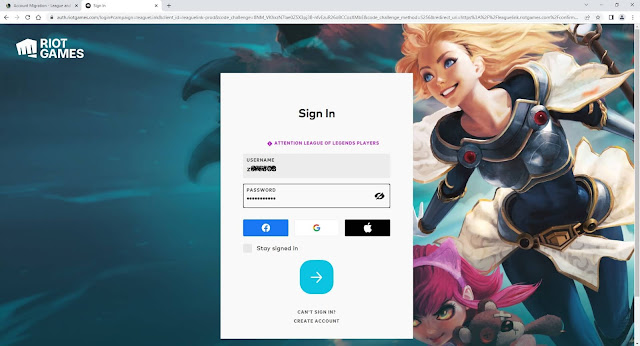
Step 6: Now, click on the "Link Accounts" button to link your Garena LoL PH account to Riot Games.
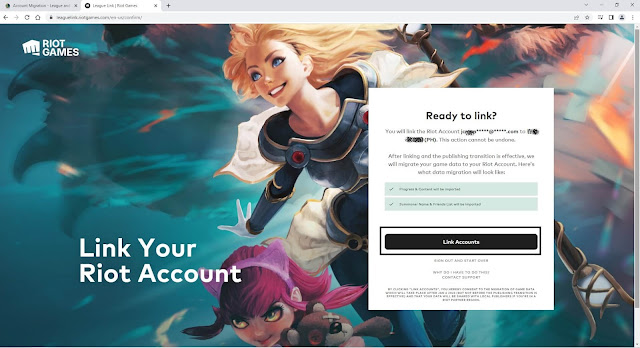
Step 7: Account linking is now done. You'll see this message: Your Garena Account and Your Riot Account Are Now Linked. Meanwhile, you can download the Riot Client to prepare.
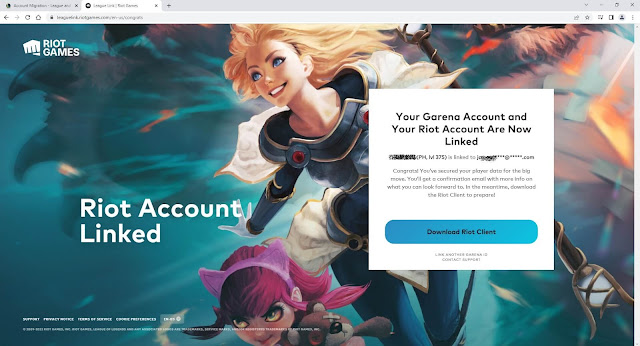
You'll also get a confirmation email with more info on what you can look forward to.
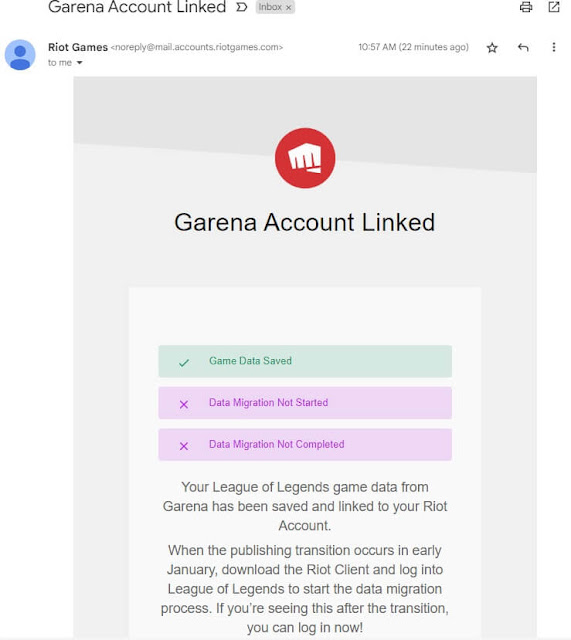
Here's the content of the email with the subject "Garena Account Linked":
Your League of Legends game data from Garena has been saved and linked to your Riot Account.When the publishing transition occurs in early January, download the Riot Client and log into League of Legends to start the data migration process. If you’re seeing this after the transition, you can log in now!
Also read:
What can you say about this tutorial on linking Garena LoL PH account to Riot? Have you successfully linked yours? Do you encounter any problems? You can leave your comment below, and we'll try to help you out.
Posting Komentar untuk "How to link Garena LoL PH account to Riot (Guide with Images)"