How to Buy Disney Plus GCash Promo (Special Packages)

Disney Plus has officially launched in the Philippines, offering subscribers a wide variety of movies and shows from Disney, Pixar, Star Wars, Marvel, National Geographic, and Star. It is now available for download on Android (via Google Play), iOS (via Apple App Store), and other compatible devices.
The Disney+ Mobile Plan costs PHP 159 per month or PHP 1,150 per year. Meanwhile, the Premium Plan costs PHP 369 per month or PHP 2,950 per year.
If you're looking for a discounted Disney Plus subscription, well, there is. Following its Early Offer, GCash now offers special packages starting from PHP 849 for an annual subscription, 26% off its original price. Check out the step-by-step guide below on how to avail yourself of this limited-time promo.
List of Disney Plus Special Packages by GCash
- Mobile Annual subscription: PHP 849 per year
- Watch all titles
- Download and watch offline for select content
- Create up to 7 profiles under 1 account
- Concurrent streaming: 1 screen
- Maximum video quality: up to HD (720p)
- Compatible devices: phone and tablet
- Premium Annual subscription: PHP 2,499 per year
- Watch all titles
- Download and watch offline for select content
- Create up to 7 profiles under 1 account
- Concurrent streaming: 4 screens
- Maximum video quality: up to 4K Ultra HD (2160p)
- Compatible devices: phone, tablet, laptop, and TV
Both plans come with a PHP 5 Alipay Plus voucher.
See also:
How to Buy Disney Plus GCash Promo
Step 1: Open your GCash app and log in to your account via MPIN login.
Step 2: Tap on the A+ Rewards icon.
Step 3: Scroll down and select the Disney+ tab.
Step 4: Choose your preferred subscription type.
Step 5: You will be redirected to the Alipay+ website. From there, choose your subscription plan again, and click on the "Next" button.
Step 6: Register your mobile number. The phone number must be the same number to be used in your Disney+ account. Click "Confirm" to proceed.
Step 7: Review the subscription information, then click "Agree and Continue."
Step 8: Log in to your GCash account and authorize your recurring payment for Disney Plus.
Step 9: You're done. Log in to your Disney Plus account and start streaming.
Here is the summary of the tutorial on how to buy Disney Plus GCash Promo.
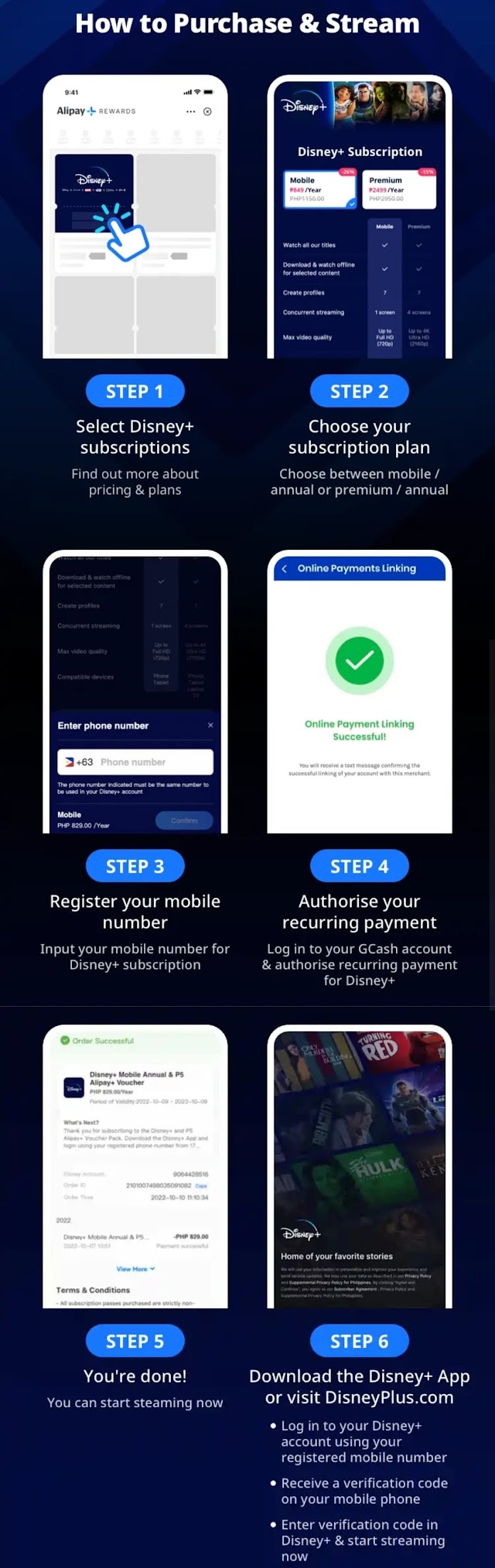
Terms and Conditions for Disney Plus Packages
Here are some of the important things you need to take note of in Disney Plus Special Packages by GCash.
- Your Disney+ subscription under these packages will be automatically renewed with the updated price for another month or year, depending on the package you purchased, unless you cancel your package prior to renewal. You may raise a ticket in Alipay+ Rewards to request a cancellation 7 calendar days before your subscription expires.
- Users who purchase a package should log in using their registered Disney+ number.
- Disney+ account usage and subscription period start from the first day of payment. Your account shall remain valid for the period of entitlement in accordance with the terms of the package you purchase, in each case, irrespective of whether you log in or complete the registration process for the Disney+ service.
- All packages purchased are strictly non-refundable, and no early termination or cancellations will be permitted.
You may also like:
What is your experience in purchasing a cheap Disney Plus subscription in GCash? Are you satisfied with the discount? You can leave your comment below.
Posting Komentar untuk "How to Buy Disney Plus GCash Promo (Special Packages)"