What is WhatsApp Payment, and how can I get started with it?
Friends, in today's post, we'll explain what WhatsApp Payment is and how to set it up. By the way, you're probably aware that we live in the age of online payments, which you can do from the comfort of your own home. By the way, there are numerous online payment apps available, such as Google Pay, Paytm, and Phonepe. Every day, a slew of new apps are released.
WhatsApp recently announced a new function, which I'm sure few people are aware of, but let me tell you that you can now make online payments through WhatsApp, such as Google Pay and Paytm. Now, if you're wondering how this is feasible, let me tell you that this functionality. It has been officially launched. If you don't know much about it, don't worry; in today's article, we'll fill you in on all you need to know.
What is WhatsApp Payment, and how can I get started with it?
It was created with the assistance of the National Payment Corporation of India (NPCI). It will be powered by UPI, which implies that it will work in the same way that Google Pay does.
Friends, you can now send money to anyone in the world using WhatsApp. You can now send and receive money directly from your account to anyone else's account using WhatsApp. You don't even need to install anything else to do this. That is, you can only use this feature if you have WhatsApp installed on your phone. All you have to do now is update WhatsApp to the most recent version. This may be done quickly and easily using the Google Play Store.
Before you can use this new feature of WhatsApp, you'll need to update your Android phone to the current version of the app. Keep in mind that you can use WhatsApp from the same phone number that's linked to your bank account.
What is the Universal Payments Interface (UPI) and how does it work?
Friends, The Unified Payment Interface (UPI) was created by the National Payments Corporation of India (NPCI) (National Payment Corporation of India). You can transfer money from your bank account to any other bank account using UPI, and it only takes a few minutes. You no longer need to provide any bank details to transfer money. You can send money to anyone's account using only their UPI code or their phone number.
UPI PIN (Unified Payments Interface)
Friends, A password is a type of UPI PIN. Assume you use a four-digit password to access your ATM card. You can use this to withdraw or deposit money from your account. To conduct online payments, you'll also need a UPI PIN. That is, everytime you send money to someone, you must first input the UPI code, and only then may you send money from one account to another.
You do not need to reveal your UPI PIN with anyone in order to receive payments; all you need to do is supply the UPI ID. Alternatively, you can provide your UPI ID-registered mobile number.
WhatsApp Setting
You'll need to make some changes to WhatsApp after updating to the latest version. To set up WhatsApp, follow the on-screen instructions.
1.) To begin, open WhatsApp and select the three dots in the upper right corner.
2.) Here you will see a payment option, click on it. After that you have to click on add payment method.
3.) After clicking on the add payment method, you will be asked to select the bank you have an account with NKGSB bank, you select it like if your account is in SBI bank then you have to click on the option of SBI.
4.) After selecting your bank, you have to verify your mobile number. Keep in mind that your WhatsApp mobile number should be the same as that registered in your bank account.
5.) After the mobile number is verified, your bank details will be added to it, now you have to fill some details of your debit card on WhatsApp. Now after registration of payment on WhatsApp, you can make payment to anyone with your WhatsApp.
What is the best way to send money over WhatsApp?
1.) Once WhatsApp's payment service is enabled, sending or transferring money from it is as simple as sending a picture or video to someone on WhatsApp.
2.) First, open WhatsApp and choose the person to whom you want to give money.
3.) Now you have to click on the attachment icon given below where you will see the option of payment.
4.) After clicking on Payment, you have to type in the amount of money you want to transfer, after that WhatsApp will ask you to enter your UPI PIN.
5.) After entering the UPI PIN, click on the send option, now your money will be transferred.
Before making a payment, there are a few things to consider.
1.) Before sending money to anyone on your contact list, keep in mind that the payment service must be enabled on the payment recipient's WhatsApp account. If your payment recipient's payment service isn't active on WhatsApp, you won't be able to make a payment to them. WhatsApp notifies you of this.
2.) Anyone to whom you want to send money must be signed up for one of the UPI platforms. That is, both people' UPI IDs must be registered in order to send or receive money.
3.) Keep in mind that if a payment service is not active in someone's WhatsApp account but he is enrolled on another payment app such as phonepe, googlepay, or similar, he is still using WhatsApp.
4.) Keep in mind that you can only send money to the same friend that is in your WhatsApp chat list, apart from this you cannot pay to any other husband.
5.) Through WhatsApp, you cannot buy anything from any shopping platform like amazon, flipcart etc.
What should you do if the payment service used by your payment recipient isn't working?
If the payment service is not available in the WhatsApp account of the person you wish to pay, you can give him a tutorial. You will receive a notification on his WhatsApp to activate the UPI code as soon as you submit it.
1.) If you wish to send money to one of your friends, you must first open WhatsApp and go to that friend's conversation box.
2.) Click on the attachment button after opening the chat option, then click on the payment option.
3.) After selecting the payment option, you must type the amount of money in the appropriate field.you'd like to send them. And you can type any of yours there at the same time.
4.) Finally, you must input your UPI PIN. Then press the transmit button. The message will appear in your chat box as soon as it is sent.
5.) And as soon as I visit your friend, it quickly alerts your friend to generate a UPI ID.
Features of WhatsApp Payments
1.) Compared to other payment methods such as Gpay, paytm, and phonepe, using the WhatsApp payment app is relatively simple.
2.) Because the majority of people use WhatsApp, payment via WhatsApp is gradually becoming more common.
3.) The WhatsApp payment service is compatible with both Android and iOS device.
4.) In the future, WhatsApp Payments may compete with payment apps such as Paytm, Google Tez, BHIM, and other.
5.) The nicest part is that if you pay for something on the door because you're afraid of one of your buddies, WhatsApp will give you all the specific.
6.) You may also check on WhatsApp, much like your bank account, to see if you've sent money and where it came from.you have received the money.
What should you do if the payment option in WhatsApp is disabled?
1.) If your WhatsApp does not have a payment option, you can get it by sharing it with one of your friends or by downloading it via Bluetooth.
2.) Keep in mind that the payment option in WhatsApp should be turned on for the person from whom you are receiving WhatsApp.
3.) Alternatively, any of your friends who use the Ment service on WhatsApp can send you a WhatsApp money transfer request.
4.) As soon as the payment is received, the payment method will be enabled in your phone.
5.) You can then register your phone number and connect your bank account to your WhatsApp payments.
6.) You can also use the payment option in WhatsApp by updating your phone's outdated version of the app.
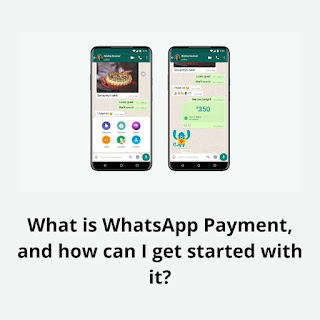




Posting Komentar untuk "What is WhatsApp Payment, and how can I get started with it?"