Valorant Points in PH: Top-up Guide, Price, Payment Methods
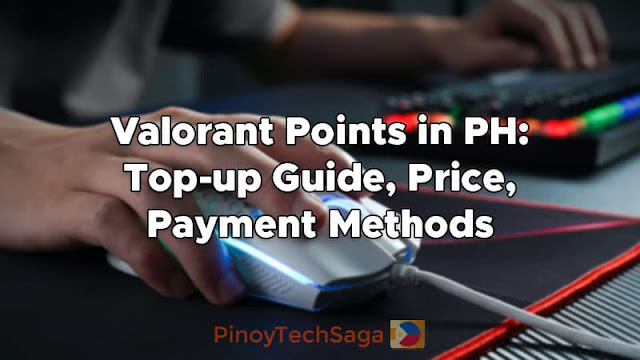
Are you a Valorant player residing in the Philippines and don't know how to top up Valorant Points? Then you're in the right place. In this article, you'll learn how to buy Valorant Points (VP), what the payment methods are, and where you can load VP.
Also read:
If you're a first-time Valorant player, here are some details you need to know about Valorant Points. VP is the premium currency of the shooter game, which can be used to spend in the in-game store. It can be acquired by purchasing with real money. You can use Valorant Points to buy weapon skins, bundles, player cards, gun buddies, sprays, agent unlocks, Battle Pass, Radianite Points, and other in-game purchases. To get started, check out the top-up guide below.
How to purchase Valorant Points in the Philippines?
There are several ways to buy Valorant Points in the Philippines. Payment methods include Riot Points Gift Cards, Debit/Credit Cards, GCash, 7-Eleven, Bank Transfer, Robinsons Malls via Bayad Center, GrabPay, PayPal, and Mobile Payment (Prepaid Load).
Buy Valorant Points via Riot Points Gift Cards
If you purchased your Valorant Points with Riot Points Cards via Amazon or other official stores, you could redeem them by doing the procedure below:
Step 1: Open your Valorant client and log in using your Riot Games account.
Step 2: On the main interface, click on the Valorant Points icon.
Step 3: Scroll to the right, select Prepaid Cards & Codes, and enter your Riot PIN.
Step 4: Click Submit. Your Valorant Points have been credited to your account.
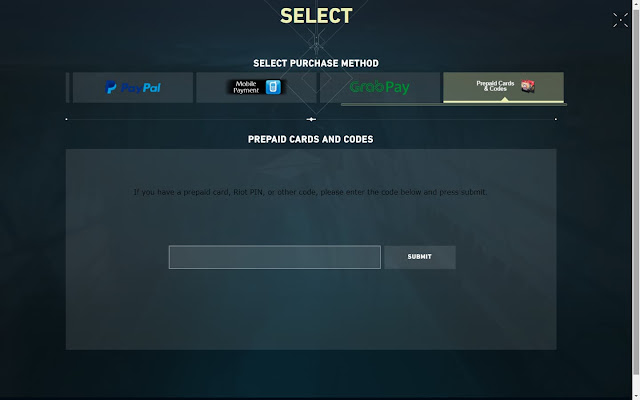
Take note that the conversion rate between Riot Points and Valorant Points varies based on your origin region and currency. It is recommended that players check the in-game conversion rate. Ensure that the purchased Riot Points or RP card corresponds to the region of your Riot Game Account.
Buy Valorant Points via Codashop
Here's how to top up Valorant Points through the Codashop website:
Step 1: Go to https://www.codashop.com/en-ph/valorant.
Step 2: Input your Riot ID. To find your Riot ID, select your profile page in-game and copy your Riot ID+Tagline by clicking the button next to your Riot ID. (Example: PinoyTechSaga#SEA)
Step 3: Select the number of Points you want to purchase.
Step 4: Select your preferred payment method.
Step 5: Click on the "Buy Now" button to finish the transaction.
Codashop payment methods:
As of writing, here are the pricing of Valorant Points on the Codashop Philippines website:
- 125 Valorant Points – PHP 50
- 380 Valorant Points – PHP 150
- 790 Valorant Points – PHP 300
- 1,650 Valorant Points – PHP 600
- 2,850 Valorant Points – PHP 1,000
- 5,800 Valorant Points – PHP 2,000
- 12,500 Valorant Points – PHP 4,000
Buy Valorant Points via Other Payment Methods
Here's a list of purchase methods that you can choose from to pay for your Valorant Points. You can use the partner web store of Valorant in-game, which is Codashop.
Payment Methods:
- Debit/Credit Cards – Mastercard, UnionPay, Visa
- Codapay – GCash, GrabPay, Mobile Payment, Retail (7-Eleven, Cebuana Lhuillier Bills Payment, ECPay, M Lhuillier, Robinsons Department Store, RuralNet Banks & Coops, SM Department/Supermarket/Savemore Counter)
- Bank Transfer – AUB Online/Cash Payment, Banco de Oro ATM, BDO Online Banking, BPI Cash Payment, LandBank ATM Online, LandBank Cash Payment, Maybank Online Banking, Metrobank Cash Payment (powered by CodaPay), PNB Cash Payment, PNB Internet Banking Bills Payment, PSBank Online, RCBC ATM/Cash Payment, RobinsonsBank Cash Payment, RobinsonsBank Online Bills Payment, Security Bank Cash Payment, UCPB ATM/Cash Payment, UCPB Connect/Mobile, Unionbank Cash Payment
- Others – PayPal, Prepaid Cards & Codes
Here are the prices of Valorant Points in-game when you choose one of the payment methods: Debit/Credit Card, GCash, Bank Transfer, Robinsons (via Bayad Center), GrabPay, or PayPal.
- 375 Valorant Points – PHP 149
- 650 Valorant Points – PHP 249
- 1,350 Valorant Points – PHP 499
- 2,100 Valorant Points – PHP 749
- 3,600 Valorant Points – PHP 1,250
- 7,500 Valorant Points – PHP 2,490
Meanwhile, here are the available denominations of Valorant Points when you choose 7-Eleven.
- 2,100 Valorant Points – PHP 749
- 3,600 Valorant Points – PHP 1,250
- 7,500 Valorant Points – PHP 2,490
If you opt to top up Valorant Points via Mobile Payment (Globe, TM, Smart, TNT, Sun prepaid load), here are the prices.
- 244 Valorant Points – PHP 149
- 423 Valorant Points – PHP 249
- 878 Valorant Points – PHP 499
- 1,365 Valorant Points – PHP 749
- 2,340 Valorant Points – PHP 1,250
- 4,250 Valorant Points – PHP 2,000
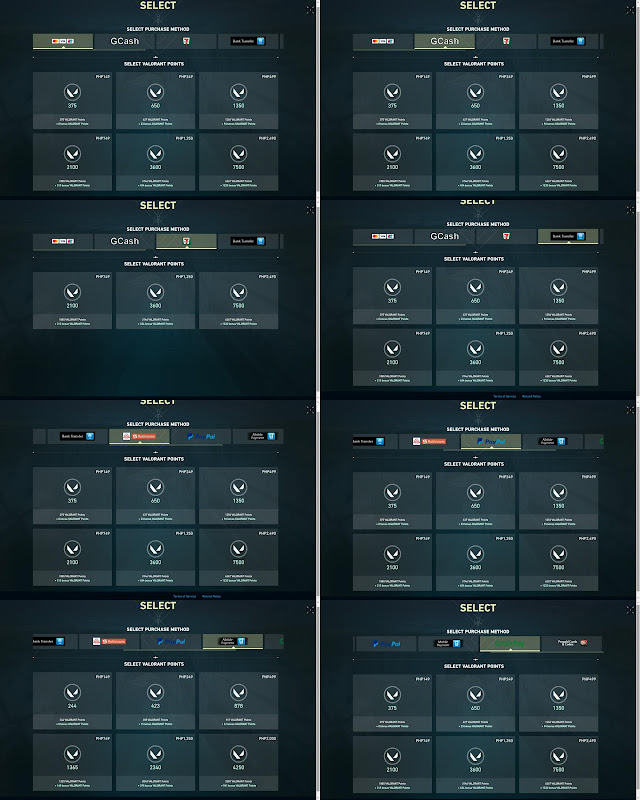
How to request a refund?
Do note that only unused in-game content and unused Valorant Points purchased within the last 14 days are eligible for a refund. You can request a VP refund by submitting a report ticket via the Riot Games support page.
To share your experience in buying Valorant Points, you can leave your comment below.
Posting Komentar untuk "Valorant Points in PH: Top-up Guide, Price, Payment Methods"