Valorant Guide: How to Check Your Purchase History
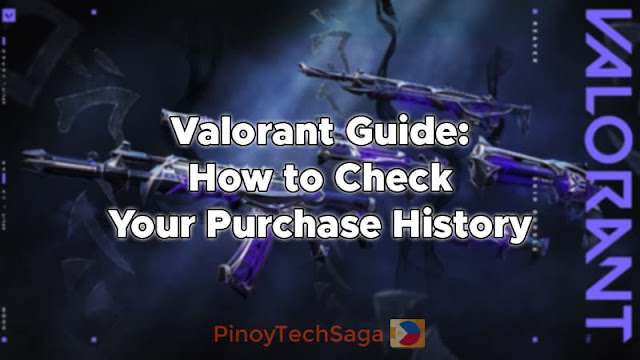
Though Valorant is free-to-play, the hero shooter also comes with optional in-game purchases. Using Valorant Points or VP (bought with real money), players can buy cosmetics in the store, which offers a featured bundle (usually composed of the latest cosmetic collection to be released) and a selection of weapon skins that changes daily. There's also a Night Market, a periodic store extension, offering six random weapon skins that will be randomly discounted.
While you can't view the records of your purchases in-game, Riot Games created a dedicated page for you to monitor how much money you have spent. Check out the step-by-step guide below on how to check your Valorant purchase history.
How to see purchase history in Valorant
Step 1
Go to the official purchase history page of Riot Games.
Step 2
If you're not logged in, simply click the "LOG IN" button to sign in to your Riot Games account.
Step 3
Once logged in, click the "Get my purchase history" button and wait a few moments for it to load.
Step 4
You can now view your Valorant purchase history. Above your purchase history, you will see the Total Spent amount.
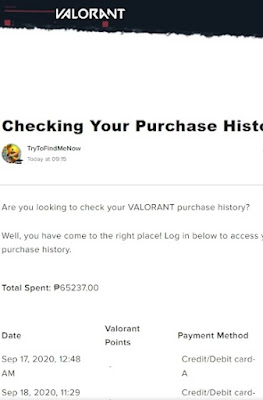
(This PHP 65K purchase history belongs to Razzie Binx, a famous content creator in the Philippines.)
The history will show:
- The date of purchase
- The amount of Valorant Points (VP) added or subtracted as a result of purchase
- The payment method
- The Peso amount charged
Also read:
If you regret a recent purchase, you can receive a cash refund for up to 14 days after the transaction, provided the VP was not spent or the in-game content (gun buddies, player cards, etc.) was not used. The following items are non-refundable: battle passes, character contract levels, weapon skins (used or upgraded), bundles, and Radianite points. You can request a refund by going to the official Riot Games support page.
Now you know how to view your Valorant purchase record, you can share your experience by leaving a comment below.
Posting Komentar untuk "Valorant Guide: How to Check Your Purchase History"