Epass Apply Online: How to generate Epass online in lockdown to travel
Epass Apply Online: How to generate Epass online during lockdown to travel within Maharashtra and Maharashtra to other states
As you are aware, during lockdown no one is allowed to go out of their home except for essential services. But at times situation might arise, that things might not be essential but it is still urgent. Therefore for such situation, each state government has come up with the concept of E-Pass. With the help of the E-pass one can travel within the state or outside state.
This article will help you to know how to apply for e-pass online at the time of lockdown. There are times when you really need to go out of your home, which is urgent in nature. You don’t have any choice, rather than to go out of your home.
Here we will help you to know how to apply for e-pass online within Maharashtra and from Maharashtra to Outside Maharashtra. And for other states, we have given below the link of the websites of the respective states at the end of this article.
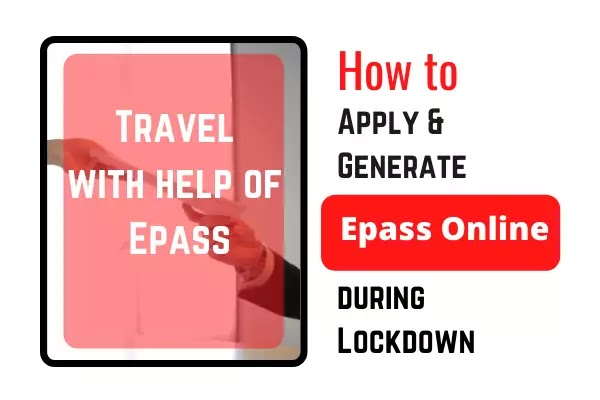 |
| Epass Apply Online - sharingmythoughts |
How to apply for E-Pass Online to travel outside Maharashtra but less than 5 Person and to travel within Maharashtra
First go to your browser Google Chrome
Then type covid19.mhpolice.in in the search box and tap/click on the result
Then you will see the dialog box, in that, tap on “Apply for Pass Here”
Now you will see “Do you need to visit outside of Maharashtra?
Click on “No” button and click on submit
Now fill all the necessary details in the form such as
Select District Police Commissionerate
Enter Your Name
Enter the dates
Enter your Mobile Number
Select the Travel Type
Death of First Relative
Extreme Medical Emergency
Stranded Student
Stranded Individuals
Extreme Emergency Case/issue
Enter Reason or purpose in brief
Enter Vehicle Type
Train
Public Bus
Private Bus
Private Vehicles (Four Wheelers)
Private Vehicles (Two Wheelers)
Truck/Lorry
Tractor
Taxi/Cab/Rickshaw
Vehicle Number
Enter your Current Address
Enter your email Address
Select your destination
No. of Co-passengers
Enter Destination Address
Enter whether you are in Containment Zone or not
Enter name of the Co-passenger
Enter whether planning to return via same route
If you select yes, then you have to provide details about how many passengers are going to come back and on which date
Now you need to attach your Photo and relevant documents
The size of the photo should not be more than 200 kb
Valid Organization Documents / Medical Report / Company ID / Aadhaar Card etc. (File Size should not be more than 1 MB)
Doctor Certificate / Fitness Certificate (Not having Covid-19 Symptoms) (File Size should not be more than 1 MB)
After filling all the details click on “Submit”
After clicking on the submit button you will receive the token number.
Now go to the Download pass and click on Check status/ Download Pass
Enter the Token number which you have received and then click on Submit
In the next dialog box, you will receive the information whether your application has been approved or whether your application has been rejected.
If your application has been approved, then you will get the option of “Download your ePass here” click on it to download the e-pass
How to apply for E-Pass Online to travel outside Maharashtra more than 5 Person
First go to your browser Google Chrome
Then type covid19.mhpolice.in in the search box and tap/click on the result
Then you will see the dialog box, in that, tap on “Apply for Pass Here”
Now you will see “Do you need to visit outside of Maharashtra?
Click on “Yes” button, select the number of passengers and click on submit button
Most of the details are same as we discussed above, but there are some few details which need to be filled such as
Name of the Group Leader
Travel Type
Labour Migration
Student Group
People Group
Name of the Co-passengers
Age
Select Gender
Aadhaar Number
After filling all the details and attaching photo click on “Submit”
After clicking on the submit button you will receive the token number.
Now go to the Download pass and click on Check status/ Download Pass
Enter the Token number which you have received and then click on Submit
In the next dialog box, you will receive the information whether your application has been approved or whether your application has been rejected.
If your application has been approved, then you will get the option of “Download your ePass here” click on it to download the e-pass
In this way you can apply for Epass online to travel during lockdown within Maharashtra and outside Maharashtra. Epass need to be kept with yourself, so that you can show this to the police officers while travelling.
Below is the site details of the respective states where one can apply for Epass online to travel during lockdown. Some sites might or might not open
Andhra Pradesh
Assam
Bihar
Chandigarh
Chhattisgarh
Delhi
Goa
Gujarat
Haryana
Himachal Pradesh
Jammu and Kashmir
Jharkhand
Karnataka
Kerala
Kolkata
Madhya Pradesh
Maharashtra
Manipur
Meghalaya
Odisha
Pondicherry
Punjab
Rajasthan
Uttar Pradesh
Uttarakhand
Tamil Nadu
Telangana
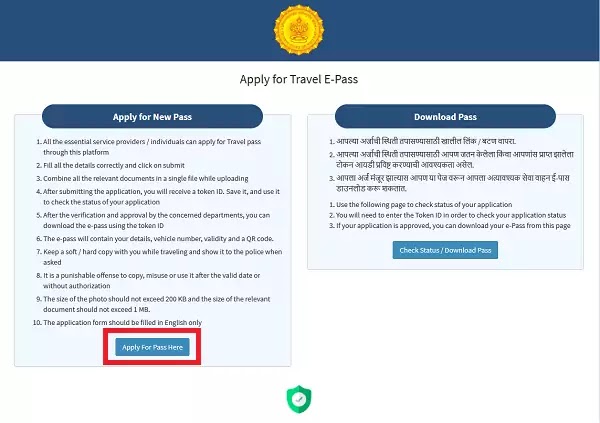





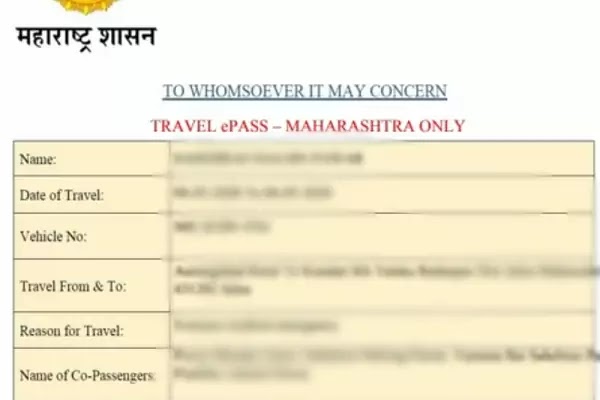



Posting Komentar untuk "Epass Apply Online: How to generate Epass online in lockdown to travel"